Well, I had a chance today on this balmy Saturday of snow wind and sunshine to throw up a new article post in the process section. Here's a breakdown of the Artemis piece i did last-night on Livestream and also the video posted down at the end. Check it out. Also presenting the finished version as the original line-art including version and then the super graphic spectacular line-art-less version which is more and more a style I am toying with these days. It works best if you have super crisp and exact flats to base all your shades and everything off of. If you do the flats on the mark then everything else works out great. Any-who Enjoy this tutorial so to speak of the process of this piece. Though it doesn't get into a ton of details, I try to point out the key steps involved. So this post features the personal (in-house) artwork of the EWG produced webcomic series 'JumpingBoy'. In this case, the first time doing a proper full color illustration of Marty, or as she obviously is also known according to this piece, Artemis. Enjoy!
1. Sketch and Pencils - Penciled loosely at 150 dpi which makes it easier to sketch and have it zoomed out enough to see the full form, no resolution issues getting in the way. Adjusted the gestural sketch several times. Right off the bat knew what I wanted out of the face, shoulders arms and hands but the torso and legs changed around 3 or 4 times before I settled on this. Goes from 'bouncing back stance' to 'coming at you' charging. About to cream somebody with those gauntlets So sketching lightly with brush transparency set to stylus pressure I get it down, then start going over with heavier pressure and really defining the shapes and details enough to ink over. Still lots will be modified on the fly while inking.

2. Inking Line-art and Black Fills - Here we have the finished inks. I bumped the pencils up to my usual 300 dpi and zoomed in 300-400 percent and with a slow steady hand traced out the contour lines of all the parts with some variation in line width indicating folds or wrinkles in the gauntlets or pants or shirt what have you. I find turning a piece sideways to do long vertical lines helps. I can do fast accurate and smooth lines better side to side than up and down. Could just be me. I don't know why really but that's why I do it. Then after that, I merged a full white layer with the black lines. Adjusted the contrast so there's nothing but white and nothing but black. Selected all the white area and deleted it. Then used -100 lighten in the hue/saturation panel to make everything a hard black. Then in a new layer above used the pen tool with 'auto fill shape color' set instead of the other one which is the empty pen lines, set this layer to low opacity and traced out the black fills. In this step I accent a lot of the depth, depicting what areas are hit with light what areas don't get line and definite the mass of the character and her various parts. The hair is sort of a stylized approach showing where light hits and also I filled in her eyebrows, eyelashes and other areas. My general rule (that admittedly I sometimes forget) is hard shadows define inanimate objects or man-made materials such as clothing, jewelry or weapons. But I usually refrain from hard-shadows on human skin or non-hairy areas. Just aesthetically more pleasing when colored IMHO! Also another rule is if something is hard, fabricated or mechanical or otherwise structural, use straight rules and ellipse tools to do crisp lines. Or pen tool for curved things like robot parts or body armor or weapons. I then free hand clothing, hair and organic stuff or malleable objects. Separates the artificial from the organic in a simulated tactile kind of way. Anyways just another general rule. So when you get your black filled areas you DEFINITELY want black all placed on. Drop the layer back to 100% opacity. Make sure there's a white layer below the inks layers that hides all the pencils and stuff below it.

3. Color Outline and Shadows - This is a screenshot I took whilst working on it and posted to facebook. But I basicaly do a layer under the inks layer with the pen tool on 'auto fill selection' again but I pick a light gray and select the entire area of the character or object. Then I shade over this part by doing the same thing on a layer above it, but dropping the opacity like with the black fills. This will be the shadows of the character. So I think about areas where the light drops out but wouldn't necessarily be full black fill. Also bending the reality of lighting a little bit to help add more mass and definte more shapes and curves in fabric and hair and what not. The shades are best done over a single light color that is not distracting, cause in the long run there is a definite difference in shading over one light color instead of adding the different flat colors of each part of the character, and THEN shading. Shading on the one color allows you to focus more on the mass of the character, and how light hits the entire figure as a shape in space. When theres many different colors the natural tendency is to shade with consideration to what color your on at a given time and only look at a part at a time. With one color, you shade the entire figure as a whole. Trust me you may not even realize your doing it one way or the other but it happens.
You can shade relatively loose as far as letting the shades go outside of the figure you outlined in gray before, especialy to move around the figure faster. Because once you get it all shaded how you want. You can rasterize that shade layer (get rid of the vector/pentool effect) (right click - rasterize layer) and then select the gray layer (ctrl click on the gray outlined layer) and then go select-inverse and delete the excess shades on the shadow layer. Now it all conforms nicely in the gray figure shape. From here we go onto highlights

4. Highlights Flat Colors and Final Notes - Do the Ctrl-Click on the shades layer you just finished with, now go select-inverse, it should now select everything except for those shades, including areas of the gray outline color of the character, the lineart and yada yada. Now go to the gray color layer, and use the magic wand set to 'continguous' so it selects all similar areas, and click outside the gray figure area. It will now only have the areas that aren't shaded but are in the gray color area selected. Grab the airbrush, set to about 30-40 opacity or pressure and select white, make sure you make a new layer above the shadow layer for 'highlights' - and just carefuly using light pressure on the stylus go over areas you want light to drop upon, letting it fade out towards the shadows. Do this in different areas keeping in mind how the black fills and shadows are definiing the light already now your accenting it with contrasting highlights. When you highlight areas enough to be happy, deselect, and then play with the layers settings of either overlay or soft light. And the opacity level. For a nice hiehlight effect. If you did it right you left areas between the highlights and the shadows untouched so it has a rendered effect where its normal in the middle, highlighted on one side of any egiven area and the hard shadows on the other side.
Then, you can add harder spot highlights to the ones you just created for areas where there would definitely be a hard shine or such. Use the pentool with color fill and white and select the top-most point where light would hit in the highlight airbrushing you just did. That gives more of a sharp spot of light to round off the rendered look. I sometimes go overboard and put these hard spotlights on about everything... you can do that. But in exercise in restraint, I try to save them for shiny things only like leather, metal or skin or hair or plastic or glass. Then on that gray layer I went back and selected her hair, made it the color its supposed to be, selected her skin, made it as south-american-heritage as I could, selected her shirt made it orange, selected her pants made them olive/sandy, selected the gauntlet metal made it a brassy silver, made the gauntlet a leathery look. This can be done by turning the highlight and shade layers off, then once you get the flat colors all done on the (what was the gray outline area) turn the highlights and shades back on to see the whole thing come together. So basicaly, except for a few modified variations on the steps I just discussed, here you go with the final piece below! I added some type and a background. I also went to 'layer' 'layer settings' and added a white stroke to the base colors.
I also selected the line-art layer, and added a layer mask by clicking the button on the layers palette with a circle on it. Don't have anything selected when you do this though. Then I took a brush with black color and took away line-art details that I thought would help make the art a little more sleek. I took away some detail on her nose, and around her pants and the shirt. Just to make it a little more aesthetic. And the beauty of the mask, if I decide 'no i want those there' then i can change color to white and just unmask color them back in.
As a later variation, when the outlining of the character is done well and the flat colors, shades and highlights are all left on but you turn off the line-art layer... you get this cool unlined looking illustration with a serious graphic rendered feel to it. Its an experimental style I've been playing with over the last year or two, I'm sure others do it but its new for me at least! There's pros and cons. But always pretty powerful.
I guess this ended up being more tutorial-like than I originally anticipated. I hope it was informative, easy to understand and if anything somebody out there learned something! If not just enjoyed the breakdown of my general working process. At some point I'll do an official tutorial rather than a 'look at the general steps'. Where I have screenshots of selections, menu items and full break downs. That'll be for another time though. I imagine that'll take a while to compile.
But for now, you can check out the full Livestream for this piece, which will show what I wrote above from sketchy sketch to finished Marty goodness.
Enjoy and thanks for reading/ viewing!