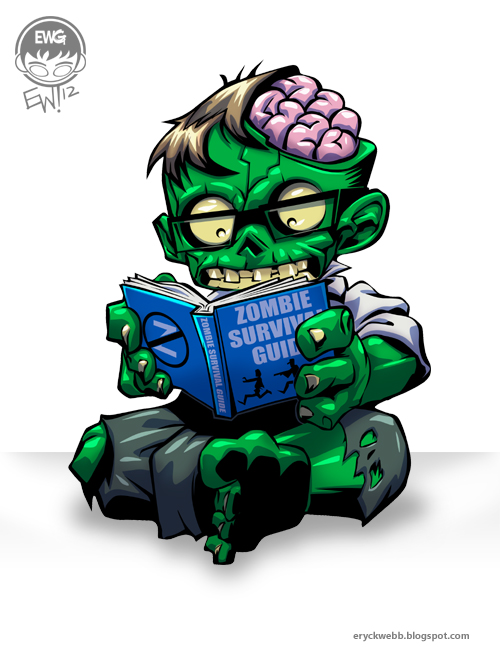This look at my process follows a job I just finished up earlier today. It was something new for me as I had never really done card game art before but the client came to me wanting my art style so I approached it as a one character with background and original design project. Instead of a character it was an object, but I find most any 'object' is best dealt with if you treat it like a character. Make it your own, find your own look, and have fun with it. This comes into play most importantly later on. Enjoy! Any questions on this post will be answered as soon as I can, I hope somebody learns something, or at least potential customers see what I do, and know how much work goes into stuff sometimes. In this case, there's a lot of baby steps to get it right.
So the brief was for a 'Token' card design for role playing card games like Magic The Gathering or so forth. The idea was this is a special token card somebody might get after defeating this turtle character in this image which was provided for reference below. Its got flaming/lava style cracks along its shell and seems to breathe fire like a dragon. When a person defeats one or what not, this card would in some cases be aquired and the shell is now available as a shield.
In doing the proof I went with my immediate mental image of the shield hidden/ cast aside from plain site left abandoned along a rocky hill or landscape in general. I did this rough color mockup of what I had in mind. The client approved but stressed 'must be much much brighter'. I took this to mean in general don't make it too shadowy and what not. So I proceed....
I started rendering the background first, using photoshop brush tool to paint the rocky landscape, then inked the shell with brush and tried to make the texture resemble that reference image at the beginning. I was hating how the shape looked and how it over all was coming out. Just didnt pop to me at all. I looked through other token cards and realized they're supposed to be prizes, and advantages to obtain over other players. Should really be something awesome. This just didnt seem awesome.
I realized I was being far too uptight and trying to do a 'magic the gathering' type style that just wasnt MY style. The best way to describe this stage after an hour of work above there, was 'in over thinking this and studying all the examples out there i've become way too uptight... i've got to have fun with this'
So I decide to take a way more stylized approach. The clients words '...you don't have to stick to the style of this example or any of the other cards, we like your style and want you to do whatever you like as far as the look. It just needs to look like something a player can use as a sheild..' So after an hour - hour and half of work, I totaly saved it, closed it. And started over. Enter, attempt 2!
This was as far as i took the pencils of the new design. Blocked out the shape, the angle and the spikes.
I immediatly proceeded to ink over that loose sketch with vector objects and photoshop pen tool (as i typicaly do with my inks) and had fu creating texture with pentagon and circle objects spattered about. Loving this already, the graffiti-style look and the bold design. Looks like the tutle shell in the reference picture but is like in a video game where it magicaly becomes an item of use!
For this walk through I've turned off that black ink layer, and showing the green layer underneith, with an orange layer above that and a yellow layer above that.
Selecting the green layer only I create a new layer and use a 90% opacity angled brush tool for the shading to create texture. Keeping in mind the light source is above and the spikes will cast a shadow on the green shell arts below. This layer is set to multiply, and the opacity is adjusted to how dark i want the shadows to be.
I also then create yet another layer above that and use the same brush tool but with white to create highlight areas. Keeping in mind in both instances the angular and round shapes of the shell. Where light falls most directly, casts slightly, and the shading where light barely reaches.

here I've turned the lineart layer back on over the color layers. On a new layer above all the colors and lineart, I have selected both the green fill layer and the lineart layer together, so that i have a nice selection of the entire object. In the new layer (above the lineart layer) I use the same color as the orange in the lava, and use a low opacity airbrush and spray along the streams of lava, and let some of the orange gradient go up into the shadows of the spikes. Not worrying if I get the orange too thick at any one area, I deselect everything, and set this new layer with the orange airbrushing to 'Hard Light', and lower the opacity so its a very subtle glow from the lava casting a light upon the spikes. Notice because we selected the whole object, the gradient stays within the bounds of the object. So there we are with a finished spiked lava turtle shell shield. Onto the background
All the layers for the shield are in their own folder set. I have it minimized and locked.
I select the whole object and make a new layer in a new folder set called 'background' and fill it with black. Then deselect it and go to filter and gaussian blur, make it blurred but not too diffused, i want the effect that the shield is just barely hovering off the ground. I make a new layer below that, and fill it with a nice earthy/base color. Going to be doing lava, so have a brown/ redish color thingy there.
A nice collection of textures and effect objects are always nice to keep handy, but if you need somethign specific and dont have it, a quick google search for 'item-type texture' always brings up nice options. I found a good cracked earth texture, played with simplifying the number of colors and the levels to increase its contrast. I cut out some main veins in the texture that are the brightest, and set the rest back a little darker with the levels tool. Now you should see by selecting certain areas and deleting them, the original base color we did before comes through.

(Ignore the shell as it has several layers turned off during this process for no reason particular) - I select that textured area, which will automaticaly have the cutout areas deselected, I make a new layer, fill it with more earthy color. Leave it set to normal, but turn back to opacity just enough to see a little texture coming through. So its subtle but really starts to make it look earthy. How much or how little at this point is up to you. I also add a layer between the texture, and the base color below it, and by hand paint in with a hard brush tool oranges and yellow currents of lava.

Now I've made another layer ontop of the previous cutout color layer that was set overtop the texture, and set it to multiply to darken the ground, and make the lava we just drew pop out more. I then make a new layer overtop of this one, and using a 65-100 airbrush on 50% opacity i spray the same lava orange color over all the cut out areas that show the lava through the earthy colors and textures we have been putting down. Airbrush the orange on nice and thick and make sure to follow the cracks shapes so theres no mistaking its eminating from them, and that this glow will not necessarily cover all the ground. Set this layer to hard light and knock it back to at least 15% then see where you like it for a subtle glow. You'll notice it makes that lava really bright and poppin. The darker earth that we created before makes it pop that much more.

To push the busy background back more and put focus on the shell shield which is the focus of this whole piece, I use gradient tool and make what i call a 'black fade'. Compmletely blackest on the edges and then gradualy getting brighter till its not darkening anything towards the edges of the object/ character of focus. Set this to multiply. Might have to play a bit with where the gradient starts and stops to allow enough background through.

Now a really cool effect to finish this thing off is to then fill a layer overtop that black fade layer with (in this case) the lava red orange color we've been using. In this case I even chose one that was far more on the red side. And set it to 'overlay'. It'll bring out anything that's not completely blacked out and in this case, with the order of layers and layer modes we set, will make the veins of lava pop from the black fade areas. Looks a little Diablo III style doesn't it? That lava shell shield looks right at home with that volcanic environment.
At this point I was sure the client would love it and sent them the finished art. They did love it but didn't like the black background enveloping everything and it didn't look enough like ground to them. Also wanted a little more contrast between ground a character could actually walk on and the veins of lava. OK, so after thinking about what they were talking about a bit... I made some adjustments... and for their purposes, all though I love the boldness of the original, I think this one does definitely work better for their needs.
So right away, you can tell I turned back the black fade wayyy down, but still wanted it to darken the edges and put the focus on the center. I then made a new layer over the previous glowing layer for the lava cracks, and with pen tool made jacket quick selections of all the ground areas between the veins of lava. I filled these layers with brown but it was a bit too crisp and clean.

At this point I used a bevel layer style and messed with the highlights and shadows and depth till i got this new brown jagged earth layer where i wanted it. I set the overall oopacity of this layer back until i got enough of the original lava glow and texture eminating through. And even topped off the whole thing with a top-most layer with abit of yellow/orange glow that i airbrushed under the shell and did a gaussian blur on to really blow out the glow, and set back to opacity with 'hard light' setting. This really in the end knocks the lava down below the ground a good bit more and gives teh sense of actual earth to stand on. And the extra backlit effect on the shield makes it a little more powerful seeming and special when a player receives the token. All in all, I'm happy with the final result as well as the original pre-client change. They both have very different feels but ultimately this final design will make for the best card for the clients purposes.
Well, that was a book, I hope somebody enjoyed reading about this, and I hope the steps involved were clear. Was fun doing some RPG card art and i look forward to more.
As I said in the beginning of this walkthrough, any questions this tutorial has raised I will gladly answer if you will ask it in the comments below :) Thank you